
|
Bending columns:
Learn how to make this popular object
to spice up a room.
|
|

|
Mirrors:
A short little lesson on using the mirror
feature.
|

|
Water Tunnels:
Create this common add on for maps
o'plenty.
|

|
Ramps:
Learn the fine art of jumping to and
fro.
|

|
Arches:
Build a basic arch using endcaps and
match the surrounding textures.
|

|
Light Beams:
Learn how to use this cool lighting
effect.
|

|
Camera Portals:
An entity that is a pain to create but
deffinately worth the grief.
|

|
Twisted Pillars:
Learn how to build this classic object
and add organic goodness.
|

|
Using Prefabs:
Learn to make a basic model and save
it using Radiant's prefab feature.
|

|
Using Custom Textures:
A tutorial on porting custom textures
into your map.
|

|
Rotating Brushes:
Make a classic ceiling fan using the
func_rotating feature.
|

|
Bobbing Brushes:
Make a death trap using the
func_bobbing feature.
|

|
Creating Landscapes:
Add a little bit of Mother Nature to
your gibbing fun.
|

|
Creating Pendulums:
Create your weapon of choice and
experience the joy of swinging death!
|

|
Moving Platforms:
The wonderful world of trains
demystified by Bubba.
|

|
Spiral Staircases:
Get fancy with using stairs and learn
how to incorporate them in your map.
|

|
Creating Doorways:
Learn how to install doorways
between your connected rooms.
|

|
Moving Spines:
A very cool effect to add that Gigeresque
mood to your map!
|

|
Using Sound:
Add sound to your maps and create
atmosphere to immerse the player.
|

|
Making Team-CTF Levels:
Add a little team spirit to your mapping
endeavors.
|

|
Complex doors-Buttons:
Here's a little tut on making a trap
door activate, using a button.
|

|
Suspended items:
A short little blip on the joy of letting
those entities hang.
|
 Advanced Mapping
This section is for those who are allready
familiar with Radiant and can bust out a basic
map by memory. The tutorials will concentrate
on visual effects and architechture.
Here are the files if you don't allready have them.
Advanced Mapping
This section is for those who are allready
familiar with Radiant and can bust out a basic
map by memory. The tutorials will concentrate
on visual effects and architechture.
Here are the files if you don't allready have them.

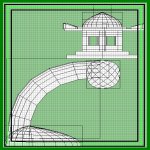
Advanced Mapping This section is for those who are allready familiar with Radiant and can bust out a basic map by memory. The tutorials will concentrate on visual effects and architechture. Here are the files if you don't allready have them.
