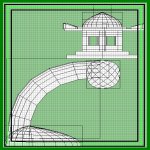
 Creating Sound
Importing sound into your map can greatly
affect the mood and atmosphere. By adding
environmental sounds player immersion can
be greatly affected and create realism.
The main rule for using sound is try to keep the
size of your file at a minimum preferably in a loop
that will give the desired effect but keep your map
size down. Music and sound effects in Quake3 are
used in the .wav file format. You can get these
sounds by ripping your own personal library of
music - recordings or paruse the Net for sound
loops that will do the trick for your map. Warning!
If you decided to use copyrighted material your at
risk of receiving a nasty letter from legal council
asking you to remove the file or face legal action.
Creating Sound
Importing sound into your map can greatly
affect the mood and atmosphere. By adding
environmental sounds player immersion can
be greatly affected and create realism.
The main rule for using sound is try to keep the
size of your file at a minimum preferably in a loop
that will give the desired effect but keep your map
size down. Music and sound effects in Quake3 are
used in the .wav file format. You can get these
sounds by ripping your own personal library of
music - recordings or paruse the Net for sound
loops that will do the trick for your map. Warning!
If you decided to use copyrighted material your at
risk of receiving a nasty letter from legal council
asking you to remove the file or face legal action.
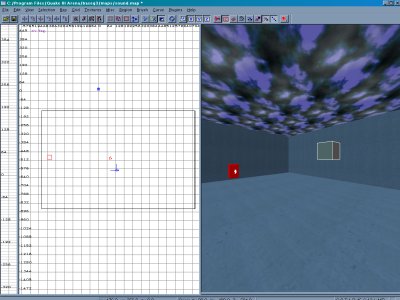 With that out of the way select the area of your map
where the sound will be. Then right click on that area
and select "target speaker". A box will appear like the
shot above and hit the "n" key to bring up the entity
window. Go to the key field and enter "noise" and in
the value field enter the pathway of the sound file that
you wish to use. You'll need to create a folder named
"sound" in your baseq3 directory and within that folder
make an additional folder that will have your map name.
This is where the .wav file will need to go. The file path
in the value key should look like this. "sound/mymap/
mysound.wav". The options in the entity menu are as
follows when the appropriate check boxes are flagged.
With that out of the way select the area of your map
where the sound will be. Then right click on that area
and select "target speaker". A box will appear like the
shot above and hit the "n" key to bring up the entity
window. Go to the key field and enter "noise" and in
the value field enter the pathway of the sound file that
you wish to use. You'll need to create a folder named
"sound" in your baseq3 directory and within that folder
make an additional folder that will have your map name.
This is where the .wav file will need to go. The file path
in the value key should look like this. "sound/mymap/
mysound.wav". The options in the entity menu are as
follows when the appropriate check boxes are flagged.
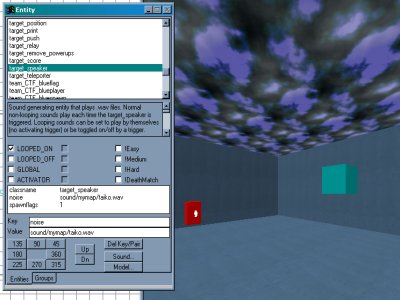 1. LOOPED ON - The sound will play continuously.
2. LOOPED OFF - The sound will play only once.
3. GLOBAL - The sound will play in the whole map.
4. ACTIVATOR - The sound will play with an event.
Most of you will just use the "LOOPED ON" function to
create a sound effect that will be specific to the area
of your map that will add the desired mood . My only
plea though is that you refrain from torturing the
community with any Milli Vanilli tunes. Thanks in
advance, Bubba :}
1. LOOPED ON - The sound will play continuously.
2. LOOPED OFF - The sound will play only once.
3. GLOBAL - The sound will play in the whole map.
4. ACTIVATOR - The sound will play with an event.
Most of you will just use the "LOOPED ON" function to
create a sound effect that will be specific to the area
of your map that will add the desired mood . My only
plea though is that you refrain from torturing the
community with any Milli Vanilli tunes. Thanks in
advance, Bubba :}


 Creating Sound
Importing sound into your map can greatly
affect the mood and atmosphere. By adding
environmental sounds player immersion can
be greatly affected and create realism.
The main rule for using sound is try to keep the
size of your file at a minimum preferably in a loop
that will give the desired effect but keep your map
size down. Music and sound effects in Quake3 are
used in the .wav file format. You can get these
sounds by ripping your own personal library of
music - recordings or paruse the Net for sound
loops that will do the trick for your map. Warning!
If you decided to use copyrighted material your at
risk of receiving a nasty letter from legal council
asking you to remove the file or face legal action.
Creating Sound
Importing sound into your map can greatly
affect the mood and atmosphere. By adding
environmental sounds player immersion can
be greatly affected and create realism.
The main rule for using sound is try to keep the
size of your file at a minimum preferably in a loop
that will give the desired effect but keep your map
size down. Music and sound effects in Quake3 are
used in the .wav file format. You can get these
sounds by ripping your own personal library of
music - recordings or paruse the Net for sound
loops that will do the trick for your map. Warning!
If you decided to use copyrighted material your at
risk of receiving a nasty letter from legal council
asking you to remove the file or face legal action.
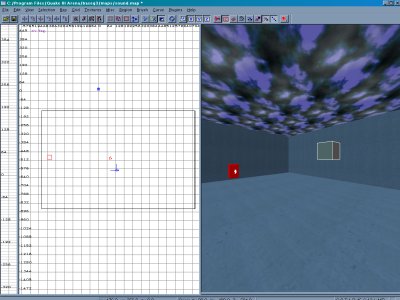 With that out of the way select the area of your map
where the sound will be. Then right click on that area
and select "target speaker". A box will appear like the
shot above and hit the "n" key to bring up the entity
window. Go to the key field and enter "noise" and in
the value field enter the pathway of the sound file that
you wish to use. You'll need to create a folder named
"sound" in your baseq3 directory and within that folder
make an additional folder that will have your map name.
This is where the .wav file will need to go. The file path
in the value key should look like this. "sound/mymap/
mysound.wav". The options in the entity menu are as
follows when the appropriate check boxes are flagged.
With that out of the way select the area of your map
where the sound will be. Then right click on that area
and select "target speaker". A box will appear like the
shot above and hit the "n" key to bring up the entity
window. Go to the key field and enter "noise" and in
the value field enter the pathway of the sound file that
you wish to use. You'll need to create a folder named
"sound" in your baseq3 directory and within that folder
make an additional folder that will have your map name.
This is where the .wav file will need to go. The file path
in the value key should look like this. "sound/mymap/
mysound.wav". The options in the entity menu are as
follows when the appropriate check boxes are flagged.
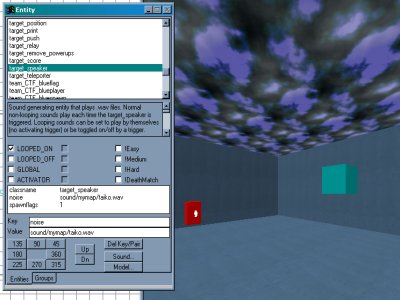 1. LOOPED ON - The sound will play continuously.
2. LOOPED OFF - The sound will play only once.
3. GLOBAL - The sound will play in the whole map.
4. ACTIVATOR - The sound will play with an event.
Most of you will just use the "LOOPED ON" function to
create a sound effect that will be specific to the area
of your map that will add the desired mood . My only
plea though is that you refrain from torturing the
community with any Milli Vanilli tunes. Thanks in
advance, Bubba :}
1. LOOPED ON - The sound will play continuously.
2. LOOPED OFF - The sound will play only once.
3. GLOBAL - The sound will play in the whole map.
4. ACTIVATOR - The sound will play with an event.
Most of you will just use the "LOOPED ON" function to
create a sound effect that will be specific to the area
of your map that will add the desired mood . My only
plea though is that you refrain from torturing the
community with any Milli Vanilli tunes. Thanks in
advance, Bubba :}
