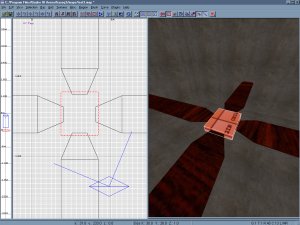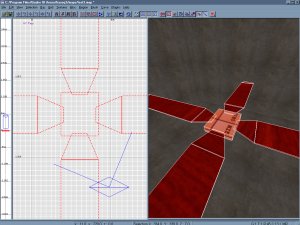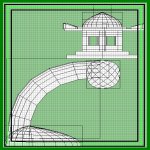
 Rotating Brushes
In this tutorial I'll show you how to make grouped
brushes rotate by way of making a classic ceiling
fan. You can use this function for a whole variety
of cool motion effects.
First make one of the blades by creating a rectangle
brush with two tapered brushes at each end like the
pictures below. With the three parts of the blade
selected hit the space bar to clone the blade and use
the z-axis rotate button to move them into place.
Rotating Brushes
In this tutorial I'll show you how to make grouped
brushes rotate by way of making a classic ceiling
fan. You can use this function for a whole variety
of cool motion effects.
First make one of the blades by creating a rectangle
brush with two tapered brushes at each end like the
pictures below. With the three parts of the blade
selected hit the space bar to clone the blade and use
the z-axis rotate button to move them into place.
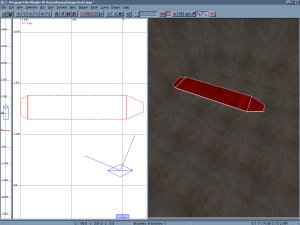
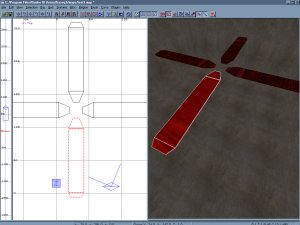 Now in the center of your new creation place a brush
that is slightly higher and lower then your blades but
make sure it touches the end of all four blades like the
image below. Use the 'common' then 'origin' texture
to cover this new brush. Now simply select all of the
brushes and right-click on the 2D veiw and select
'func' and then 'func_rotating'. When you deselect
you'll notice that the brushes in the 2D veiw are blue.
They have been transformed into a grouped entity
that now rotates. The origin brush is the axis that any
selected brush will rotate around as long as it is
touching that brush. If you want to change the speed
of the rotation just select the grouped entity and hit
the 'n' key to bring up the entity menu and enter
'speed' in the value field and a numerical value such
as 25 in the key field. Remember that these brushes
are solid and will kill players pinned between solid
objects. Now it's time to finish our new creation!
Now in the center of your new creation place a brush
that is slightly higher and lower then your blades but
make sure it touches the end of all four blades like the
image below. Use the 'common' then 'origin' texture
to cover this new brush. Now simply select all of the
brushes and right-click on the 2D veiw and select
'func' and then 'func_rotating'. When you deselect
you'll notice that the brushes in the 2D veiw are blue.
They have been transformed into a grouped entity
that now rotates. The origin brush is the axis that any
selected brush will rotate around as long as it is
touching that brush. If you want to change the speed
of the rotation just select the grouped entity and hit
the 'n' key to bring up the entity menu and enter
'speed' in the value field and a numerical value such
as 25 in the key field. Remember that these brushes
are solid and will kill players pinned between solid
objects. Now it's time to finish our new creation!
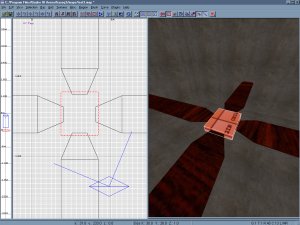
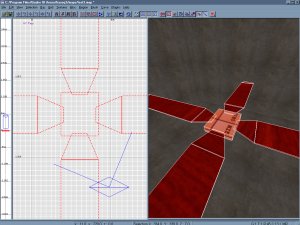


 Rotating Brushes
In this tutorial I'll show you how to make grouped
brushes rotate by way of making a classic ceiling
fan. You can use this function for a whole variety
of cool motion effects.
First make one of the blades by creating a rectangle
brush with two tapered brushes at each end like the
pictures below. With the three parts of the blade
selected hit the space bar to clone the blade and use
the z-axis rotate button to move them into place.
Rotating Brushes
In this tutorial I'll show you how to make grouped
brushes rotate by way of making a classic ceiling
fan. You can use this function for a whole variety
of cool motion effects.
First make one of the blades by creating a rectangle
brush with two tapered brushes at each end like the
pictures below. With the three parts of the blade
selected hit the space bar to clone the blade and use
the z-axis rotate button to move them into place.
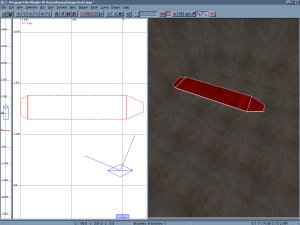
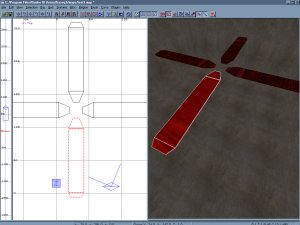 Now in the center of your new creation place a brush
that is slightly higher and lower then your blades but
make sure it touches the end of all four blades like the
image below. Use the 'common' then 'origin' texture
to cover this new brush. Now simply select all of the
brushes and right-click on the 2D veiw and select
'func' and then 'func_rotating'. When you deselect
you'll notice that the brushes in the 2D veiw are blue.
They have been transformed into a grouped entity
that now rotates. The origin brush is the axis that any
selected brush will rotate around as long as it is
touching that brush. If you want to change the speed
of the rotation just select the grouped entity and hit
the 'n' key to bring up the entity menu and enter
'speed' in the value field and a numerical value such
as 25 in the key field. Remember that these brushes
are solid and will kill players pinned between solid
objects. Now it's time to finish our new creation!
Now in the center of your new creation place a brush
that is slightly higher and lower then your blades but
make sure it touches the end of all four blades like the
image below. Use the 'common' then 'origin' texture
to cover this new brush. Now simply select all of the
brushes and right-click on the 2D veiw and select
'func' and then 'func_rotating'. When you deselect
you'll notice that the brushes in the 2D veiw are blue.
They have been transformed into a grouped entity
that now rotates. The origin brush is the axis that any
selected brush will rotate around as long as it is
touching that brush. If you want to change the speed
of the rotation just select the grouped entity and hit
the 'n' key to bring up the entity menu and enter
'speed' in the value field and a numerical value such
as 25 in the key field. Remember that these brushes
are solid and will kill players pinned between solid
objects. Now it's time to finish our new creation!