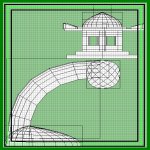
 Creating Doors
Allthough the use of doors within the actual
game was limited at best, their use in Mods
such as Q3 Fortress and Weapons factory alone
warrant a basic tutorial.
I've started out with a basic arched doorway that connects
two rooms. Make sure that the brushes that will make up
your doorway do not exit your bounding box or you may end
up with some unpleasant results. Just make the brush set
that connects the two rooms exceed the path that the door
brushes will take. Now simply make two brushes that match
the height of your doorway and cover the width of the door.
Creating Doors
Allthough the use of doors within the actual
game was limited at best, their use in Mods
such as Q3 Fortress and Weapons factory alone
warrant a basic tutorial.
I've started out with a basic arched doorway that connects
two rooms. Make sure that the brushes that will make up
your doorway do not exit your bounding box or you may end
up with some unpleasant results. Just make the brush set
that connects the two rooms exceed the path that the door
brushes will take. Now simply make two brushes that match
the height of your doorway and cover the width of the door.
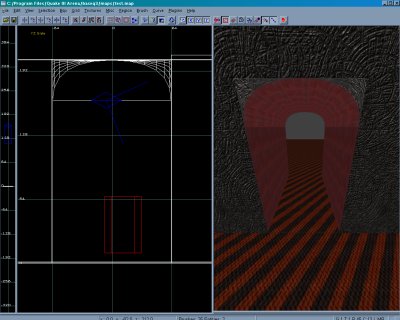
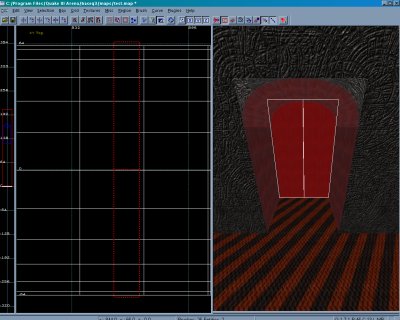 Now texture the door brushes with any of the images from the
'base_door' or 'gothic_door' folders in the texture menu. Once
your textures are lined up properly select the first door brush
and right-click on the 2D window and choose 'func_door'. Do
the same with the other door brush . Now both of the brushes
will act like doors but they need to know which direction to
move. Hit the 'n' key to bring up the entity window and select
the first half of the door and with the angle keys hit the '90'
button. Now do the same with the other half of the door but
hit the '270' button. If you look down on your map the angle
keys line up with the direction of the grid. So think of '90' as
being "north", and '270' as being "south" and so on.
Now texture the door brushes with any of the images from the
'base_door' or 'gothic_door' folders in the texture menu. Once
your textures are lined up properly select the first door brush
and right-click on the 2D window and choose 'func_door'. Do
the same with the other door brush . Now both of the brushes
will act like doors but they need to know which direction to
move. Hit the 'n' key to bring up the entity window and select
the first half of the door and with the angle keys hit the '90'
button. Now do the same with the other half of the door but
hit the '270' button. If you look down on your map the angle
keys line up with the direction of the grid. So think of '90' as
being "north", and '270' as being "south" and so on.
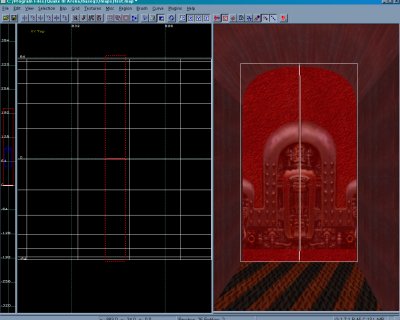
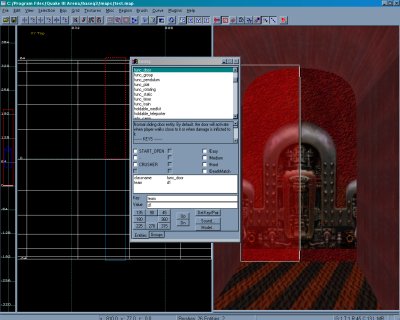 Now the last thing to do will be to let the two door brushes
know that they are supposed to work together. Once again
select the first door brush, bring up the entity menu and
enter in the key field 'team' and 'd1 as the value. Repeat the
process for the other door brush and boom! You've just
made a door. The other keys for this entity are as follows:
Speed: Default is 100.
Wait : Number of seconds before door closes.
Lip : The remaining units of the door as it opens.
Dmg : Dictates how much damage a player will suffer.
That's it! Now let's take a little gander at the new creation.
Now the last thing to do will be to let the two door brushes
know that they are supposed to work together. Once again
select the first door brush, bring up the entity menu and
enter in the key field 'team' and 'd1 as the value. Repeat the
process for the other door brush and boom! You've just
made a door. The other keys for this entity are as follows:
Speed: Default is 100.
Wait : Number of seconds before door closes.
Lip : The remaining units of the door as it opens.
Dmg : Dictates how much damage a player will suffer.
That's it! Now let's take a little gander at the new creation.


 Creating Doors
Allthough the use of doors within the actual
game was limited at best, their use in Mods
such as Q3 Fortress and Weapons factory alone
warrant a basic tutorial.
I've started out with a basic arched doorway that connects
two rooms. Make sure that the brushes that will make up
your doorway do not exit your bounding box or you may end
up with some unpleasant results. Just make the brush set
that connects the two rooms exceed the path that the door
brushes will take. Now simply make two brushes that match
the height of your doorway and cover the width of the door.
Creating Doors
Allthough the use of doors within the actual
game was limited at best, their use in Mods
such as Q3 Fortress and Weapons factory alone
warrant a basic tutorial.
I've started out with a basic arched doorway that connects
two rooms. Make sure that the brushes that will make up
your doorway do not exit your bounding box or you may end
up with some unpleasant results. Just make the brush set
that connects the two rooms exceed the path that the door
brushes will take. Now simply make two brushes that match
the height of your doorway and cover the width of the door.
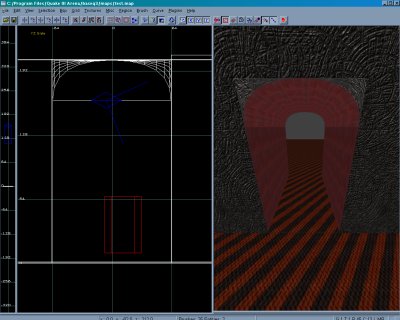
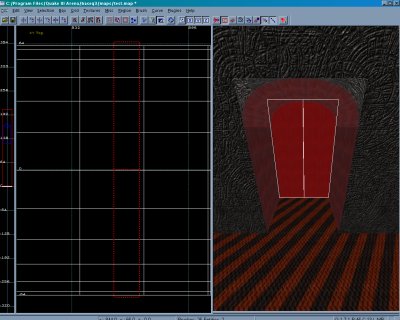 Now texture the door brushes with any of the images from the
'base_door' or 'gothic_door' folders in the texture menu. Once
your textures are lined up properly select the first door brush
and right-click on the 2D window and choose 'func_door'. Do
the same with the other door brush . Now both of the brushes
will act like doors but they need to know which direction to
move. Hit the 'n' key to bring up the entity window and select
the first half of the door and with the angle keys hit the '90'
button. Now do the same with the other half of the door but
hit the '270' button. If you look down on your map the angle
keys line up with the direction of the grid. So think of '90' as
being "north", and '270' as being "south" and so on.
Now texture the door brushes with any of the images from the
'base_door' or 'gothic_door' folders in the texture menu. Once
your textures are lined up properly select the first door brush
and right-click on the 2D window and choose 'func_door'. Do
the same with the other door brush . Now both of the brushes
will act like doors but they need to know which direction to
move. Hit the 'n' key to bring up the entity window and select
the first half of the door and with the angle keys hit the '90'
button. Now do the same with the other half of the door but
hit the '270' button. If you look down on your map the angle
keys line up with the direction of the grid. So think of '90' as
being "north", and '270' as being "south" and so on.
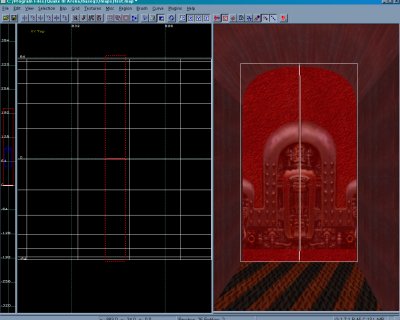
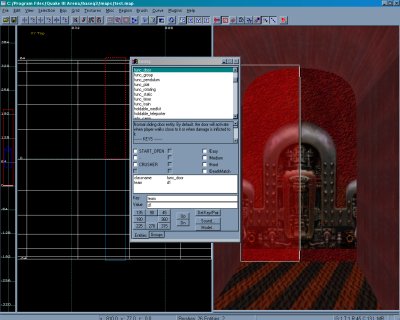 Now the last thing to do will be to let the two door brushes
know that they are supposed to work together. Once again
select the first door brush, bring up the entity menu and
enter in the key field 'team' and 'd1 as the value. Repeat the
process for the other door brush and boom! You've just
made a door. The other keys for this entity are as follows:
Speed: Default is 100.
Wait : Number of seconds before door closes.
Lip : The remaining units of the door as it opens.
Dmg : Dictates how much damage a player will suffer.
That's it! Now let's take a little gander at the new creation.
Now the last thing to do will be to let the two door brushes
know that they are supposed to work together. Once again
select the first door brush, bring up the entity menu and
enter in the key field 'team' and 'd1 as the value. Repeat the
process for the other door brush and boom! You've just
made a door. The other keys for this entity are as follows:
Speed: Default is 100.
Wait : Number of seconds before door closes.
Lip : The remaining units of the door as it opens.
Dmg : Dictates how much damage a player will suffer.
That's it! Now let's take a little gander at the new creation.
