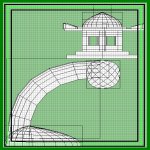
 Making a Pendulum
This entity is easy as pie to bust out. Allthough
it's hardly used at all in the game it could still be
a cool element in your map.
This entity requires something to swing back and forth
so start out by making an axe, morning star, whacking
stick or whatever. Remember that each brush or patch
has to be touching the other and the enity seems to work
better when the brushes overlap by at least a couple of
units. Try not to make the object too complex if possible.
I've chosen the "Claw Hammer of Woe" for the job.
Making a Pendulum
This entity is easy as pie to bust out. Allthough
it's hardly used at all in the game it could still be
a cool element in your map.
This entity requires something to swing back and forth
so start out by making an axe, morning star, whacking
stick or whatever. Remember that each brush or patch
has to be touching the other and the enity seems to work
better when the brushes overlap by at least a couple of
units. Try not to make the object too complex if possible.
I've chosen the "Claw Hammer of Woe" for the job.
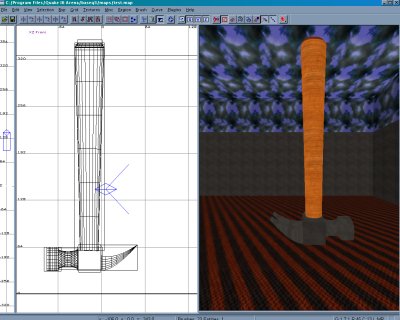
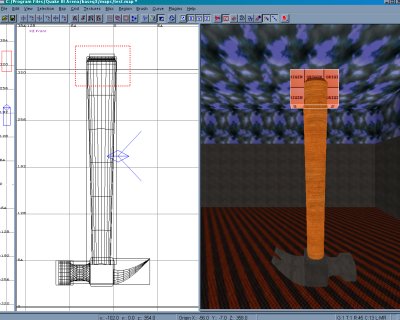 Once your weapon of choice has been created and placed
where the spankin' will commence, go ahead and add a
small brush at the point where the object will swing from.
You'll need to cover this new brush with the 'origin' texture
from the 'common' folder. Now simply select the brushes
that make up your weapon including the 'origin' brush.
Right-click on the 2D window and select 'func_pendulum'.
When you deselect your new creation you'll notice that it
is now outlined in blue in the 2D window.
Once your weapon of choice has been created and placed
where the spankin' will commence, go ahead and add a
small brush at the point where the object will swing from.
You'll need to cover this new brush with the 'origin' texture
from the 'common' folder. Now simply select the brushes
that make up your weapon including the 'origin' brush.
Right-click on the 2D window and select 'func_pendulum'.
When you deselect your new creation you'll notice that it
is now outlined in blue in the 2D window.
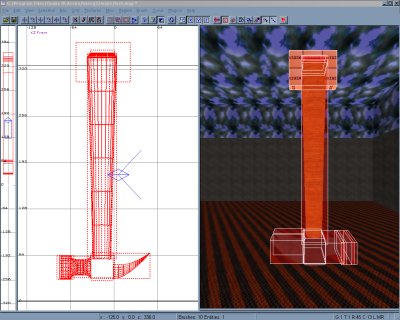 Then there are two main keys that you'll have to use in the
entity menu. Speed which has a default value of 30 and
Dmg which is the equivalent of health points so do what
you wish. Make sure that the swinging object does not exit
your bounding box as this might cause some nasty results.
Use the angle keys in the entity menu to choose which
way the object will swing. 90, 180, ect.
Then there are two main keys that you'll have to use in the
entity menu. Speed which has a default value of 30 and
Dmg which is the equivalent of health points so do what
you wish. Make sure that the swinging object does not exit
your bounding box as this might cause some nasty results.
Use the angle keys in the entity menu to choose which
way the object will swing. 90, 180, ect.


 Making a Pendulum
This entity is easy as pie to bust out. Allthough
it's hardly used at all in the game it could still be
a cool element in your map.
This entity requires something to swing back and forth
so start out by making an axe, morning star, whacking
stick or whatever. Remember that each brush or patch
has to be touching the other and the enity seems to work
better when the brushes overlap by at least a couple of
units. Try not to make the object too complex if possible.
I've chosen the "Claw Hammer of Woe" for the job.
Making a Pendulum
This entity is easy as pie to bust out. Allthough
it's hardly used at all in the game it could still be
a cool element in your map.
This entity requires something to swing back and forth
so start out by making an axe, morning star, whacking
stick or whatever. Remember that each brush or patch
has to be touching the other and the enity seems to work
better when the brushes overlap by at least a couple of
units. Try not to make the object too complex if possible.
I've chosen the "Claw Hammer of Woe" for the job.
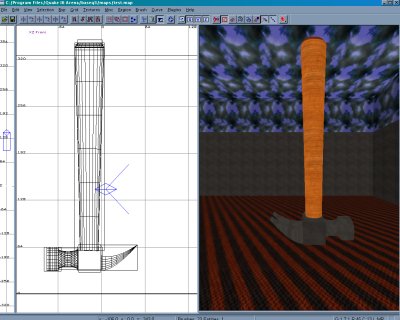
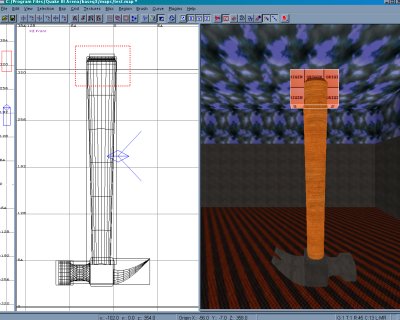 Once your weapon of choice has been created and placed
where the spankin' will commence, go ahead and add a
small brush at the point where the object will swing from.
You'll need to cover this new brush with the 'origin' texture
from the 'common' folder. Now simply select the brushes
that make up your weapon including the 'origin' brush.
Right-click on the 2D window and select 'func_pendulum'.
When you deselect your new creation you'll notice that it
is now outlined in blue in the 2D window.
Once your weapon of choice has been created and placed
where the spankin' will commence, go ahead and add a
small brush at the point where the object will swing from.
You'll need to cover this new brush with the 'origin' texture
from the 'common' folder. Now simply select the brushes
that make up your weapon including the 'origin' brush.
Right-click on the 2D window and select 'func_pendulum'.
When you deselect your new creation you'll notice that it
is now outlined in blue in the 2D window.
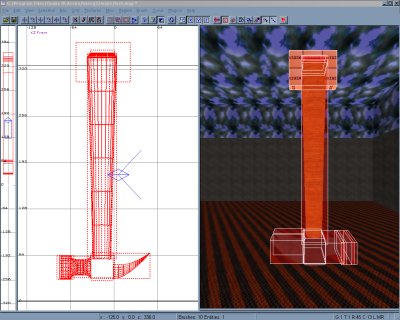 Then there are two main keys that you'll have to use in the
entity menu. Speed which has a default value of 30 and
Dmg which is the equivalent of health points so do what
you wish. Make sure that the swinging object does not exit
your bounding box as this might cause some nasty results.
Use the angle keys in the entity menu to choose which
way the object will swing. 90, 180, ect.
Then there are two main keys that you'll have to use in the
entity menu. Speed which has a default value of 30 and
Dmg which is the equivalent of health points so do what
you wish. Make sure that the swinging object does not exit
your bounding box as this might cause some nasty results.
Use the angle keys in the entity menu to choose which
way the object will swing. 90, 180, ect.
