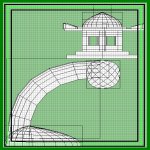
 Moving Platforms and Trains
The next step will be to connect the starting point of
the platform to the destination. Once again create
another ' path_corner ' entity but this time place it
in front of the end platform on the other side. Now
simply select the original platform with the origin
brush and then the first path corner. Hit 'ctrl+k' and
you should see a brown line connect the two entities.
Deselect and then select the first path corner and
then the second. Once again hit 'crtl+k' and another
line will connect the two entities. The last thing to do
will be to point that last path corner back toward the
platform's start. Just select the first path corner and
hit the 'n' key to bring up the entity menu. Look at the
target name and remember it. It's probably t2 or
something like that. Deselect and now select the
path corner on the other side and once again bring
up the entity menu. Enter 'target' in the key field and
for the value enter the target name from the last
path corner. That's it!!
Moving Platforms and Trains
The next step will be to connect the starting point of
the platform to the destination. Once again create
another ' path_corner ' entity but this time place it
in front of the end platform on the other side. Now
simply select the original platform with the origin
brush and then the first path corner. Hit 'ctrl+k' and
you should see a brown line connect the two entities.
Deselect and then select the first path corner and
then the second. Once again hit 'crtl+k' and another
line will connect the two entities. The last thing to do
will be to point that last path corner back toward the
platform's start. Just select the first path corner and
hit the 'n' key to bring up the entity menu. Look at the
target name and remember it. It's probably t2 or
something like that. Deselect and now select the
path corner on the other side and once again bring
up the entity menu. Enter 'target' in the key field and
for the value enter the target name from the last
path corner. That's it!!
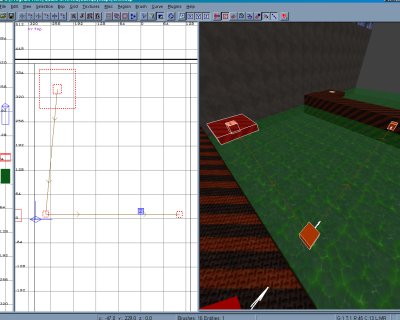
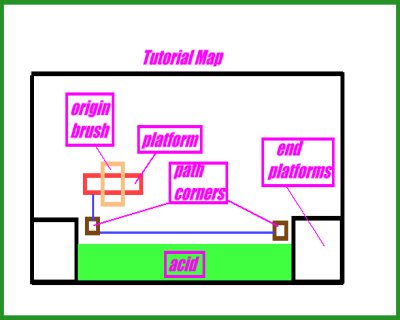 This will make the platform to turn back from where
it started so it can move back and forth. The other
keys you can use are 'speed' with a default of 100
and 'wait' that uses a second as it's value. If you
want a platform to pause at one point for three
seconds just enter 3 as the value for the 'wait' key.
This will make the platform to turn back from where
it started so it can move back and forth. The other
keys you can use are 'speed' with a default of 100
and 'wait' that uses a second as it's value. If you
want a platform to pause at one point for three
seconds just enter 3 as the value for the 'wait' key.
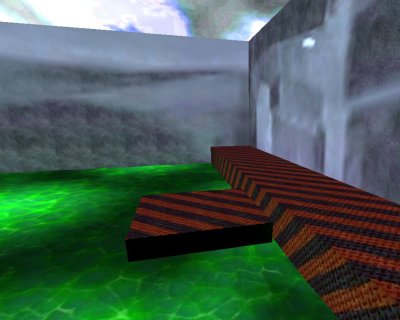
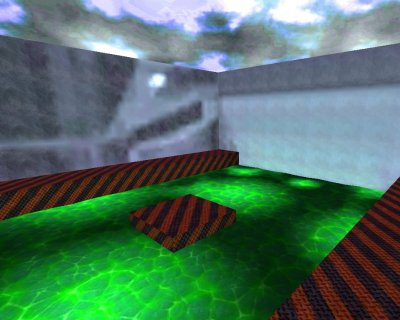 You can make path corners till the cows come home.
They can go up, down, through doors, whatever your
little heart desires. Just remember to point the last
one back toward the path corner that came before it.
You could also just make a loop or a square path.
Experiment and and see what happens in a test map.
If the platform is not visible then you'll know your
pathways are screwed up. Good luck!
You can make path corners till the cows come home.
They can go up, down, through doors, whatever your
little heart desires. Just remember to point the last
one back toward the path corner that came before it.
You could also just make a loop or a square path.
Experiment and and see what happens in a test map.
If the platform is not visible then you'll know your
pathways are screwed up. Good luck!

 Moving Platforms and Trains
The next step will be to connect the starting point of
the platform to the destination. Once again create
another ' path_corner ' entity but this time place it
in front of the end platform on the other side. Now
simply select the original platform with the origin
brush and then the first path corner. Hit 'ctrl+k' and
you should see a brown line connect the two entities.
Deselect and then select the first path corner and
then the second. Once again hit 'crtl+k' and another
line will connect the two entities. The last thing to do
will be to point that last path corner back toward the
platform's start. Just select the first path corner and
hit the 'n' key to bring up the entity menu. Look at the
target name and remember it. It's probably t2 or
something like that. Deselect and now select the
path corner on the other side and once again bring
up the entity menu. Enter 'target' in the key field and
for the value enter the target name from the last
path corner. That's it!!
Moving Platforms and Trains
The next step will be to connect the starting point of
the platform to the destination. Once again create
another ' path_corner ' entity but this time place it
in front of the end platform on the other side. Now
simply select the original platform with the origin
brush and then the first path corner. Hit 'ctrl+k' and
you should see a brown line connect the two entities.
Deselect and then select the first path corner and
then the second. Once again hit 'crtl+k' and another
line will connect the two entities. The last thing to do
will be to point that last path corner back toward the
platform's start. Just select the first path corner and
hit the 'n' key to bring up the entity menu. Look at the
target name and remember it. It's probably t2 or
something like that. Deselect and now select the
path corner on the other side and once again bring
up the entity menu. Enter 'target' in the key field and
for the value enter the target name from the last
path corner. That's it!!
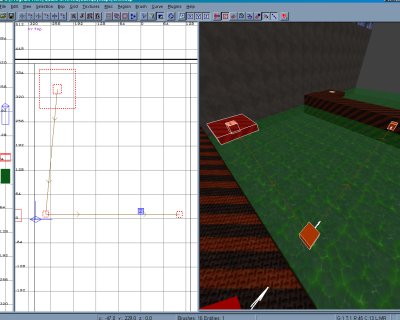
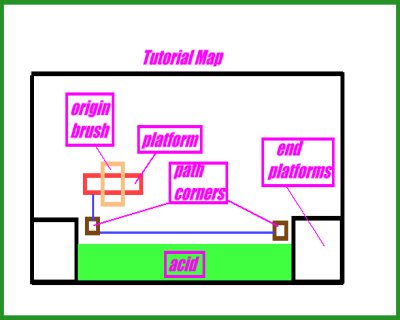 This will make the platform to turn back from where
it started so it can move back and forth. The other
keys you can use are 'speed' with a default of 100
and 'wait' that uses a second as it's value. If you
want a platform to pause at one point for three
seconds just enter 3 as the value for the 'wait' key.
This will make the platform to turn back from where
it started so it can move back and forth. The other
keys you can use are 'speed' with a default of 100
and 'wait' that uses a second as it's value. If you
want a platform to pause at one point for three
seconds just enter 3 as the value for the 'wait' key.
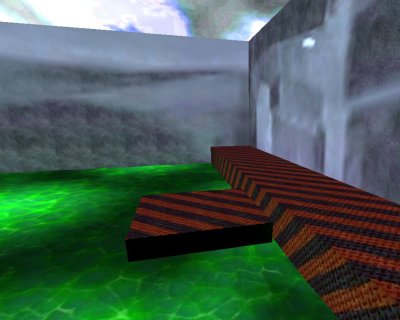
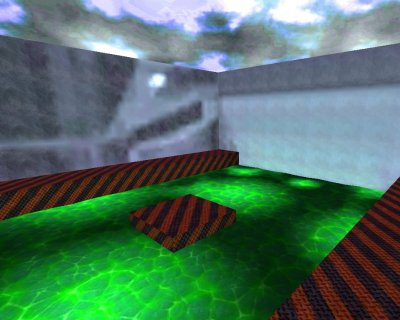 You can make path corners till the cows come home.
They can go up, down, through doors, whatever your
little heart desires. Just remember to point the last
one back toward the path corner that came before it.
You could also just make a loop or a square path.
Experiment and and see what happens in a test map.
If the platform is not visible then you'll know your
pathways are screwed up. Good luck!
You can make path corners till the cows come home.
They can go up, down, through doors, whatever your
little heart desires. Just remember to point the last
one back toward the path corner that came before it.
You could also just make a loop or a square path.
Experiment and and see what happens in a test map.
If the platform is not visible then you'll know your
pathways are screwed up. Good luck!
