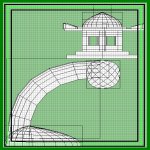
 Building Basic Shapes
Here are a some of the basic shapes other than
a rectangular brush that you can use to enhance
your map and give it that 'umph'!
The first shape we'll make is one that you just
don't see very often in most maps. This is mainly
due to the rendering time and the affect on frame
rates. It's the sphere brush primitive. Just make
a basic cube to begin with. Go up to the tool bar
and select 'brush' then 'primitives' and then finally
'sphere'. A window will pop up asking for how many
sides. Anything over 15 will be pushing it so try
to keep it within that limit. Select the texture of
your own liking and deselect.
Building Basic Shapes
Here are a some of the basic shapes other than
a rectangular brush that you can use to enhance
your map and give it that 'umph'!
The first shape we'll make is one that you just
don't see very often in most maps. This is mainly
due to the rendering time and the affect on frame
rates. It's the sphere brush primitive. Just make
a basic cube to begin with. Go up to the tool bar
and select 'brush' then 'primitives' and then finally
'sphere'. A window will pop up asking for how many
sides. Anything over 15 will be pushing it so try
to keep it within that limit. Select the texture of
your own liking and deselect.
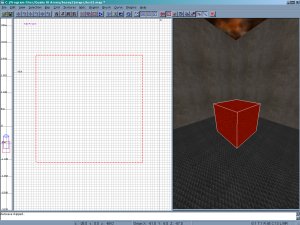
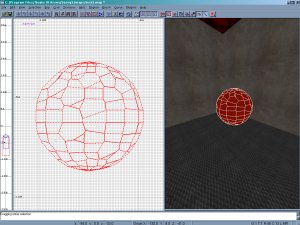 The next object is fairly easy to make and does not
adversely affect frames. Once again make another
basic cube and while the brush is selected hit the
'e' key to activate the edge tool. You should see blue
blue dots along the outside of the brush. Go to the
edge dot at the top of the block and drag the edge
to the middle. Now do the same with the opposite
side. Rotate the brush in the x, y, z veiw and use the
same technique on the other side of the brush.
You've just created your first pyramid.
The next object is fairly easy to make and does not
adversely affect frames. Once again make another
basic cube and while the brush is selected hit the
'e' key to activate the edge tool. You should see blue
blue dots along the outside of the brush. Go to the
edge dot at the top of the block and drag the edge
to the middle. Now do the same with the opposite
side. Rotate the brush in the x, y, z veiw and use the
same technique on the other side of the brush.
You've just created your first pyramid.
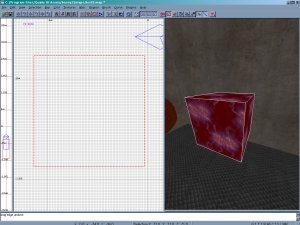
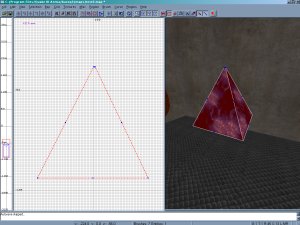 The next object will be the cone brush primitive
with a little twist added on. Make another cube
and go up to the toolbar and select 'curve' then
'cone'. The point will spawn facing upward like
any other patch. Now you can stretch it in any
fashion that you desire. I've chosen to make it
like a spike that shoots out of the floor.
The next object will be the cone brush primitive
with a little twist added on. Make another cube
and go up to the toolbar and select 'curve' then
'cone'. The point will spawn facing upward like
any other patch. Now you can stretch it in any
fashion that you desire. I've chosen to make it
like a spike that shoots out of the floor.
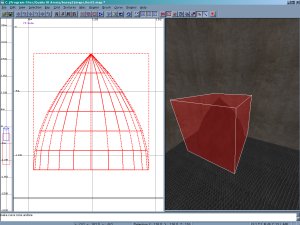
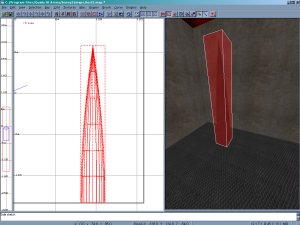 While the brush is still selected hit the 'v' key so
that the vector tool will be activated. In the center
of the cone select all of the pink vector points
by hitting 'mouse1' and drag the blue field that
appears over all three points. They should turn
blue and by dragging the edge vector point you'll
see that all of the points move. I've made a horn
by doing this and expanded the base a little.
While the brush is still selected hit the 'v' key so
that the vector tool will be activated. In the center
of the cone select all of the pink vector points
by hitting 'mouse1' and drag the blue field that
appears over all three points. They should turn
blue and by dragging the edge vector point you'll
see that all of the points move. I've made a horn
by doing this and expanded the base a little.
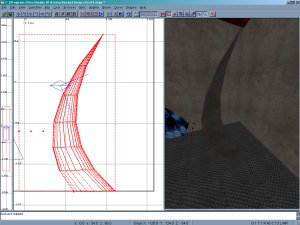 Now on to making a cylinder.
Now on to making a cylinder.


 Building Basic Shapes
Here are a some of the basic shapes other than
a rectangular brush that you can use to enhance
your map and give it that 'umph'!
The first shape we'll make is one that you just
don't see very often in most maps. This is mainly
due to the rendering time and the affect on frame
rates. It's the sphere brush primitive. Just make
a basic cube to begin with. Go up to the tool bar
and select 'brush' then 'primitives' and then finally
'sphere'. A window will pop up asking for how many
sides. Anything over 15 will be pushing it so try
to keep it within that limit. Select the texture of
your own liking and deselect.
Building Basic Shapes
Here are a some of the basic shapes other than
a rectangular brush that you can use to enhance
your map and give it that 'umph'!
The first shape we'll make is one that you just
don't see very often in most maps. This is mainly
due to the rendering time and the affect on frame
rates. It's the sphere brush primitive. Just make
a basic cube to begin with. Go up to the tool bar
and select 'brush' then 'primitives' and then finally
'sphere'. A window will pop up asking for how many
sides. Anything over 15 will be pushing it so try
to keep it within that limit. Select the texture of
your own liking and deselect.
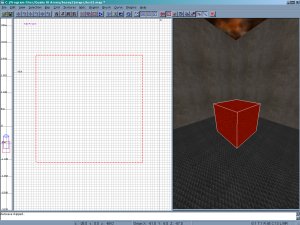
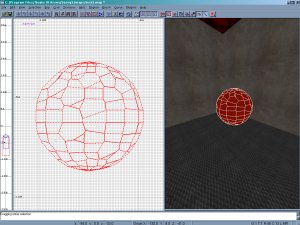 The next object is fairly easy to make and does not
adversely affect frames. Once again make another
basic cube and while the brush is selected hit the
'e' key to activate the edge tool. You should see blue
blue dots along the outside of the brush. Go to the
edge dot at the top of the block and drag the edge
to the middle. Now do the same with the opposite
side. Rotate the brush in the x, y, z veiw and use the
same technique on the other side of the brush.
You've just created your first pyramid.
The next object is fairly easy to make and does not
adversely affect frames. Once again make another
basic cube and while the brush is selected hit the
'e' key to activate the edge tool. You should see blue
blue dots along the outside of the brush. Go to the
edge dot at the top of the block and drag the edge
to the middle. Now do the same with the opposite
side. Rotate the brush in the x, y, z veiw and use the
same technique on the other side of the brush.
You've just created your first pyramid.
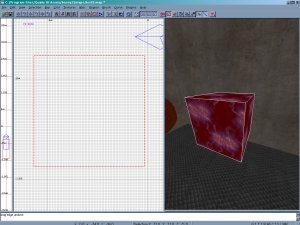
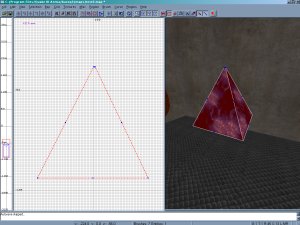 The next object will be the cone brush primitive
with a little twist added on. Make another cube
and go up to the toolbar and select 'curve' then
'cone'. The point will spawn facing upward like
any other patch. Now you can stretch it in any
fashion that you desire. I've chosen to make it
like a spike that shoots out of the floor.
The next object will be the cone brush primitive
with a little twist added on. Make another cube
and go up to the toolbar and select 'curve' then
'cone'. The point will spawn facing upward like
any other patch. Now you can stretch it in any
fashion that you desire. I've chosen to make it
like a spike that shoots out of the floor.
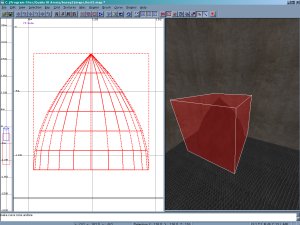
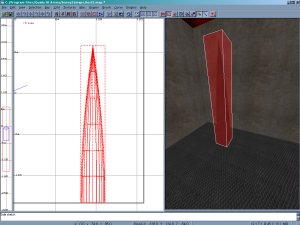 While the brush is still selected hit the 'v' key so
that the vector tool will be activated. In the center
of the cone select all of the pink vector points
by hitting 'mouse1' and drag the blue field that
appears over all three points. They should turn
blue and by dragging the edge vector point you'll
see that all of the points move. I've made a horn
by doing this and expanded the base a little.
While the brush is still selected hit the 'v' key so
that the vector tool will be activated. In the center
of the cone select all of the pink vector points
by hitting 'mouse1' and drag the blue field that
appears over all three points. They should turn
blue and by dragging the edge vector point you'll
see that all of the points move. I've made a horn
by doing this and expanded the base a little.
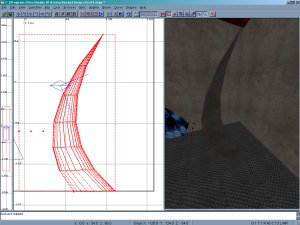 Now on to making a cylinder.
Now on to making a cylinder.
