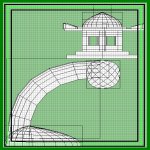
 Your first room
The first room is always the best. The first time I
made mine I was instantly hooked. I'll just give
you the basics but no one can show you how to
make a great map. You just can't teach creativity.
Go ahead and launch Radiant and set up the veiw windows the way
I have them in the screen shot below. You'll develop your own veiw
later on but just for the sake of a faster learning curve, go ahead
and use your mouse to expand the windows the same way.
Your first room
The first room is always the best. The first time I
made mine I was instantly hooked. I'll just give
you the basics but no one can show you how to
make a great map. You just can't teach creativity.
Go ahead and launch Radiant and set up the veiw windows the way
I have them in the screen shot below. You'll develop your own veiw
later on but just for the sake of a faster learning curve, go ahead
and use your mouse to expand the windows the same way.
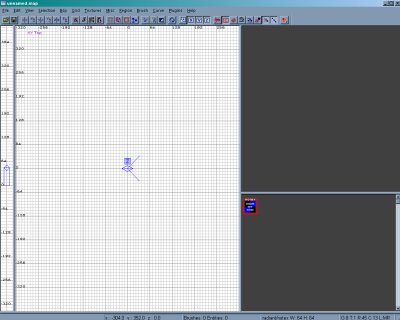
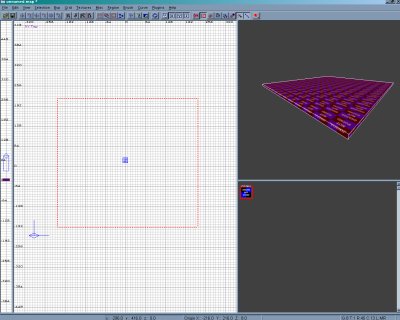 Once your windows are arranged go ahead and use the mouse pointer to draw
your first brush. It will just look like a square in the wireframe window but you
should see an actual object in the veiw / 3D window. Now hit the esc key and
the object is now no longer highlighted. In order to select the brush again just
move the mouse pointer over to the 3D window and use shift+mouse1 over the
brush and it should highlight in red again. Now use the z axis window at the
far left side of the screen to drag out the length of your new brush so that you
have a box. The z axis window should show the box as a blue strip that you can
move and stretch. The wireframe veiw should still show the red box.
Once your windows are arranged go ahead and use the mouse pointer to draw
your first brush. It will just look like a square in the wireframe window but you
should see an actual object in the veiw / 3D window. Now hit the esc key and
the object is now no longer highlighted. In order to select the brush again just
move the mouse pointer over to the 3D window and use shift+mouse1 over the
brush and it should highlight in red again. Now use the z axis window at the
far left side of the screen to drag out the length of your new brush so that you
have a box. The z axis window should show the box as a blue strip that you can
move and stretch. The wireframe veiw should still show the red box.
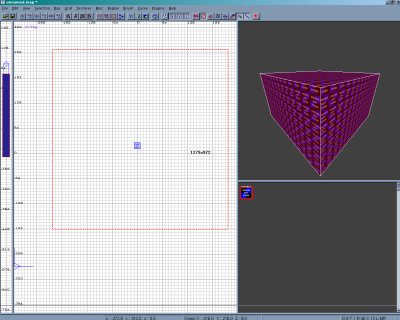
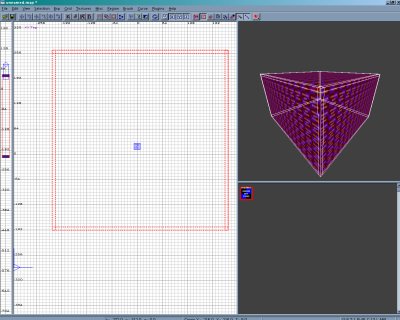 Now go up to the tool bar and find the 'hollow' tab. With the box still highlighted
go ahead and hit the tab and you'll see the box turn into a 3D box. You should
also see the wireframe box now with borders. If you change your veiw using the
'change veiw' key you can see how the display changes from x, y, and z veiws.
Now go up to the tool bar and find the 'hollow' tab. With the box still highlighted
go ahead and hit the tab and you'll see the box turn into a 3D box. You should
also see the wireframe box now with borders. If you change your veiw using the
'change veiw' key you can see how the display changes from x, y, and z veiws.


 Your first room
The first room is always the best. The first time I
made mine I was instantly hooked. I'll just give
you the basics but no one can show you how to
make a great map. You just can't teach creativity.
Go ahead and launch Radiant and set up the veiw windows the way
I have them in the screen shot below. You'll develop your own veiw
later on but just for the sake of a faster learning curve, go ahead
and use your mouse to expand the windows the same way.
Your first room
The first room is always the best. The first time I
made mine I was instantly hooked. I'll just give
you the basics but no one can show you how to
make a great map. You just can't teach creativity.
Go ahead and launch Radiant and set up the veiw windows the way
I have them in the screen shot below. You'll develop your own veiw
later on but just for the sake of a faster learning curve, go ahead
and use your mouse to expand the windows the same way.
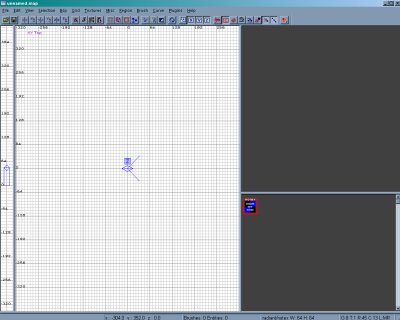
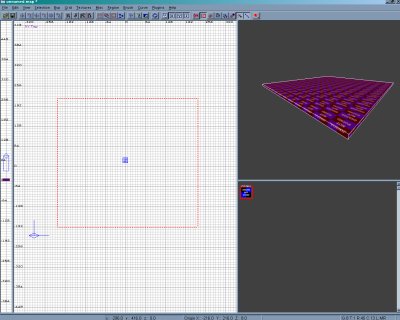 Once your windows are arranged go ahead and use the mouse pointer to draw
your first brush. It will just look like a square in the wireframe window but you
should see an actual object in the veiw / 3D window. Now hit the esc key and
the object is now no longer highlighted. In order to select the brush again just
move the mouse pointer over to the 3D window and use shift+mouse1 over the
brush and it should highlight in red again. Now use the z axis window at the
far left side of the screen to drag out the length of your new brush so that you
have a box. The z axis window should show the box as a blue strip that you can
move and stretch. The wireframe veiw should still show the red box.
Once your windows are arranged go ahead and use the mouse pointer to draw
your first brush. It will just look like a square in the wireframe window but you
should see an actual object in the veiw / 3D window. Now hit the esc key and
the object is now no longer highlighted. In order to select the brush again just
move the mouse pointer over to the 3D window and use shift+mouse1 over the
brush and it should highlight in red again. Now use the z axis window at the
far left side of the screen to drag out the length of your new brush so that you
have a box. The z axis window should show the box as a blue strip that you can
move and stretch. The wireframe veiw should still show the red box.
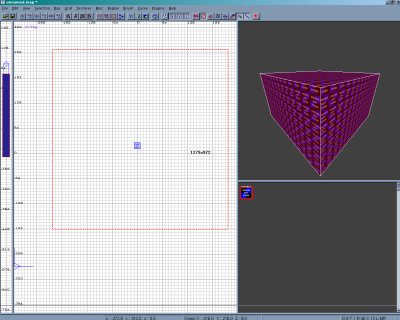
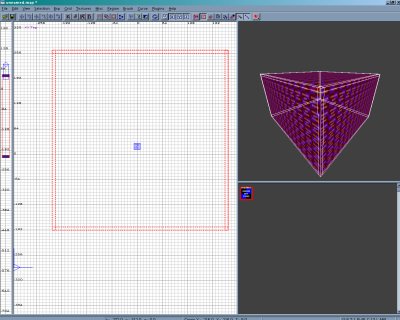 Now go up to the tool bar and find the 'hollow' tab. With the box still highlighted
go ahead and hit the tab and you'll see the box turn into a 3D box. You should
also see the wireframe box now with borders. If you change your veiw using the
'change veiw' key you can see how the display changes from x, y, and z veiws.
Now go up to the tool bar and find the 'hollow' tab. With the box still highlighted
go ahead and hit the tab and you'll see the box turn into a 3D box. You should
also see the wireframe box now with borders. If you change your veiw using the
'change veiw' key you can see how the display changes from x, y, and z veiws.
