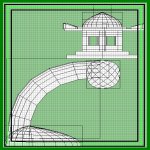
 Models continued...
The next step is to add a little light to the new creations.
Right click in front of the torch in the wireframe window
and select light. Change the value to 200 and leave the
color as regular white light. Position the light inbetween
the banner and torch in front and then deselect by
hitting the esc key. That's it! Save, compile, and run.
Models continued...
The next step is to add a little light to the new creations.
Right click in front of the torch in the wireframe window
and select light. Change the value to 200 and leave the
color as regular white light. Position the light inbetween
the banner and torch in front and then deselect by
hitting the esc key. That's it! Save, compile, and run.
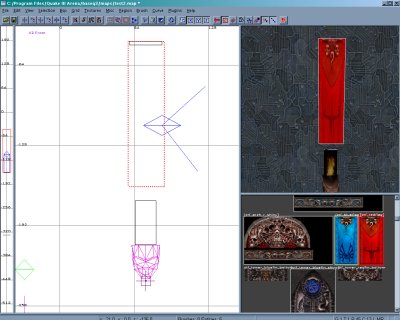
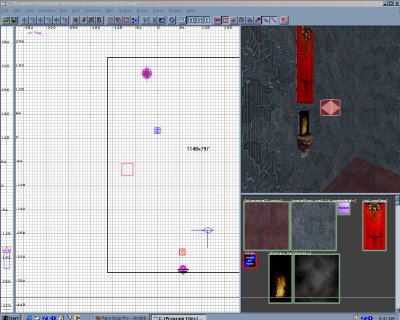 Here are the glorious results.
Here are the glorious results.



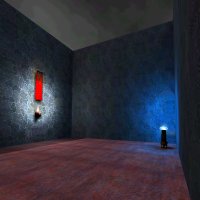 Pretty cool eh? Have fun just screwing around
importing various md3's and see what they look
like. You'll be suprised to see what id included
for you to play around with.
Pretty cool eh? Have fun just screwing around
importing various md3's and see what they look
like. You'll be suprised to see what id included
for you to play around with.

 Models continued...
The next step is to add a little light to the new creations.
Right click in front of the torch in the wireframe window
and select light. Change the value to 200 and leave the
color as regular white light. Position the light inbetween
the banner and torch in front and then deselect by
hitting the esc key. That's it! Save, compile, and run.
Models continued...
The next step is to add a little light to the new creations.
Right click in front of the torch in the wireframe window
and select light. Change the value to 200 and leave the
color as regular white light. Position the light inbetween
the banner and torch in front and then deselect by
hitting the esc key. That's it! Save, compile, and run.
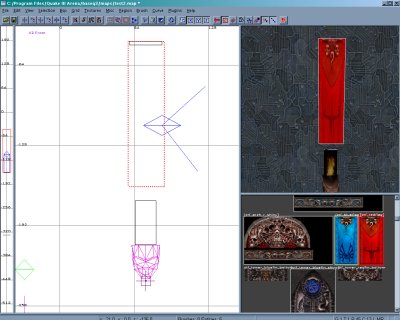
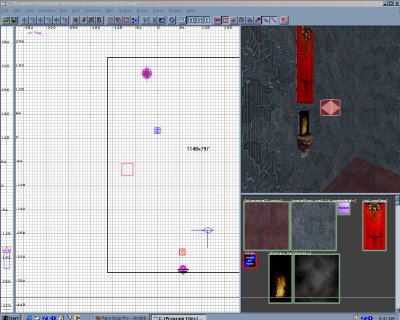 Here are the glorious results.
Here are the glorious results.



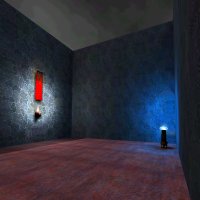 Pretty cool eh? Have fun just screwing around
importing various md3's and see what they look
like. You'll be suprised to see what id included
for you to play around with.
Pretty cool eh? Have fun just screwing around
importing various md3's and see what they look
like. You'll be suprised to see what id included
for you to play around with.
