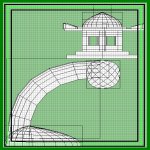
 Volumetric Fog
Fog is easy as hell to use but can reduce
frame rates substantially in a map. Try to
use it sparingly as more of an accent to a map.
I've started with a room that has an angled floor much
like a swimming pool. Just make a brush at the end of
this room that matches the angle of the floor. The best
way to do this is to select the floor brush and then clone
it by hitting the space bar. Line it up with the floor and
walls of your room and then hit the 'e' key to use the edge
tool so you can pull down the end of the brush to run
level with the floor of the room. Think of the effect as
being like an empty pool with a small body of water at
the very end. The shots below should help.
Volumetric Fog
Fog is easy as hell to use but can reduce
frame rates substantially in a map. Try to
use it sparingly as more of an accent to a map.
I've started with a room that has an angled floor much
like a swimming pool. Just make a brush at the end of
this room that matches the angle of the floor. The best
way to do this is to select the floor brush and then clone
it by hitting the space bar. Line it up with the floor and
walls of your room and then hit the 'e' key to use the edge
tool so you can pull down the end of the brush to run
level with the floor of the room. Think of the effect as
being like an empty pool with a small body of water at
the very end. The shots below should help.
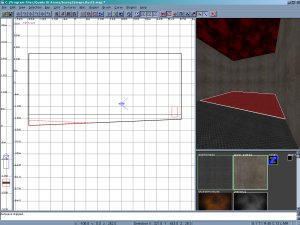
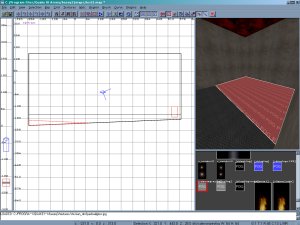 Now go up to the textures option on the toolbar and select
'sfx' and then any of the boxes that say 'fog' in them. Choose
the color that fits best in your map with the new brush still
selected and you should see the base color with 'fog' all
over the brush. Save the map, compile, and launch.
Now go up to the textures option on the toolbar and select
'sfx' and then any of the boxes that say 'fog' in them. Choose
the color that fits best in your map with the new brush still
selected and you should see the base color with 'fog' all
over the brush. Save the map, compile, and launch.
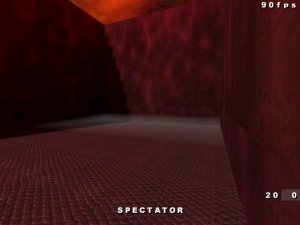 Here it is. I've chosen a light texture to fill in the room.
Now on to full volumetric effects.
Here it is. I've chosen a light texture to fill in the room.
Now on to full volumetric effects.


 Volumetric Fog
Fog is easy as hell to use but can reduce
frame rates substantially in a map. Try to
use it sparingly as more of an accent to a map.
I've started with a room that has an angled floor much
like a swimming pool. Just make a brush at the end of
this room that matches the angle of the floor. The best
way to do this is to select the floor brush and then clone
it by hitting the space bar. Line it up with the floor and
walls of your room and then hit the 'e' key to use the edge
tool so you can pull down the end of the brush to run
level with the floor of the room. Think of the effect as
being like an empty pool with a small body of water at
the very end. The shots below should help.
Volumetric Fog
Fog is easy as hell to use but can reduce
frame rates substantially in a map. Try to
use it sparingly as more of an accent to a map.
I've started with a room that has an angled floor much
like a swimming pool. Just make a brush at the end of
this room that matches the angle of the floor. The best
way to do this is to select the floor brush and then clone
it by hitting the space bar. Line it up with the floor and
walls of your room and then hit the 'e' key to use the edge
tool so you can pull down the end of the brush to run
level with the floor of the room. Think of the effect as
being like an empty pool with a small body of water at
the very end. The shots below should help.
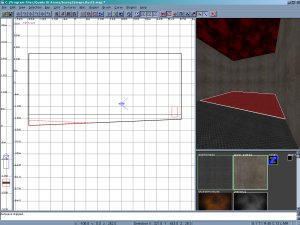
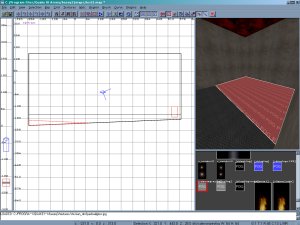 Now go up to the textures option on the toolbar and select
'sfx' and then any of the boxes that say 'fog' in them. Choose
the color that fits best in your map with the new brush still
selected and you should see the base color with 'fog' all
over the brush. Save the map, compile, and launch.
Now go up to the textures option on the toolbar and select
'sfx' and then any of the boxes that say 'fog' in them. Choose
the color that fits best in your map with the new brush still
selected and you should see the base color with 'fog' all
over the brush. Save the map, compile, and launch.
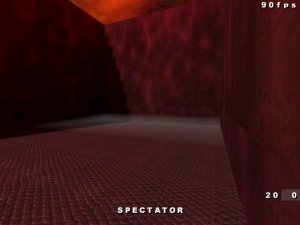 Here it is. I've chosen a light texture to fill in the room.
Now on to full volumetric effects.
Here it is. I've chosen a light texture to fill in the room.
Now on to full volumetric effects.
